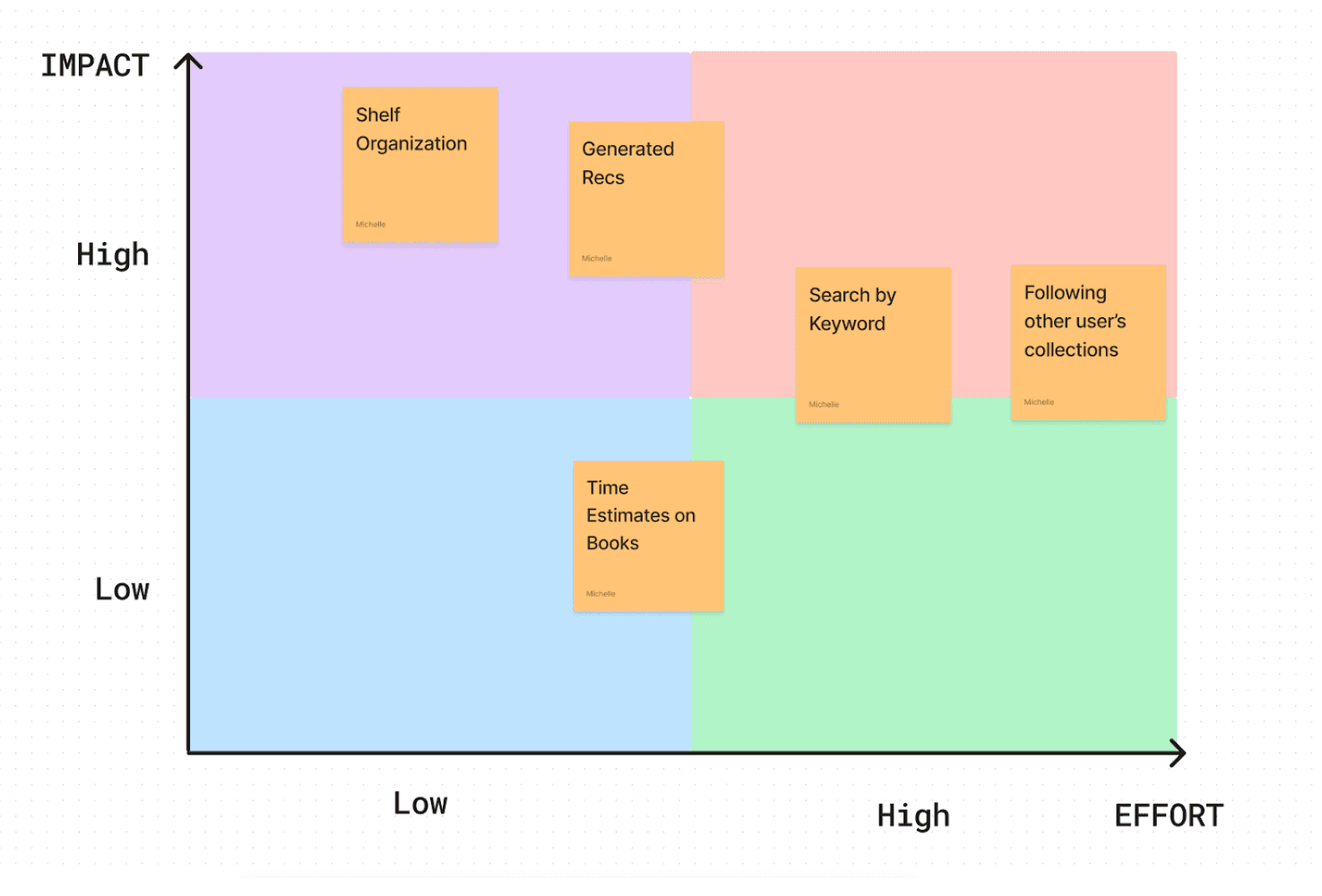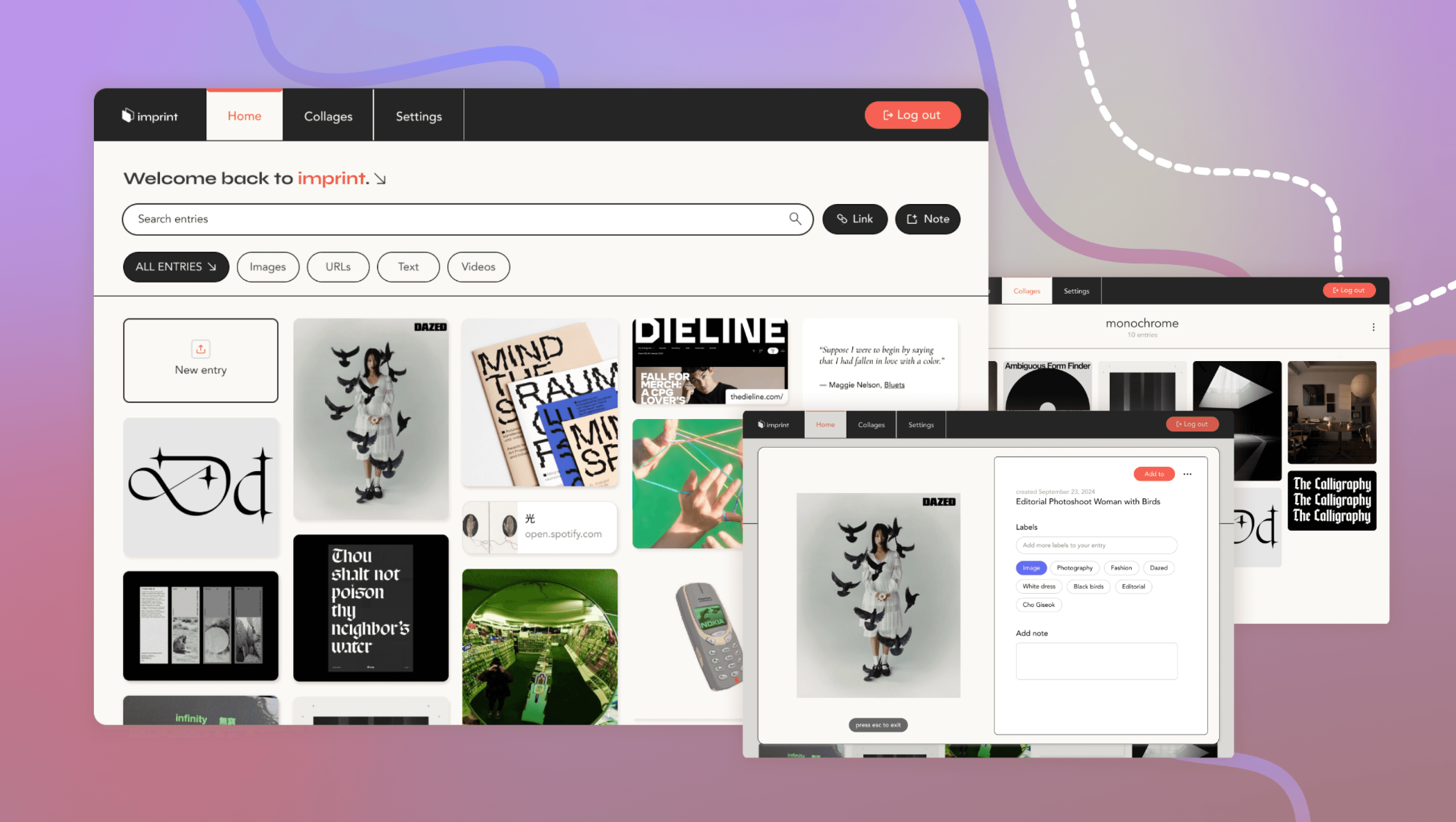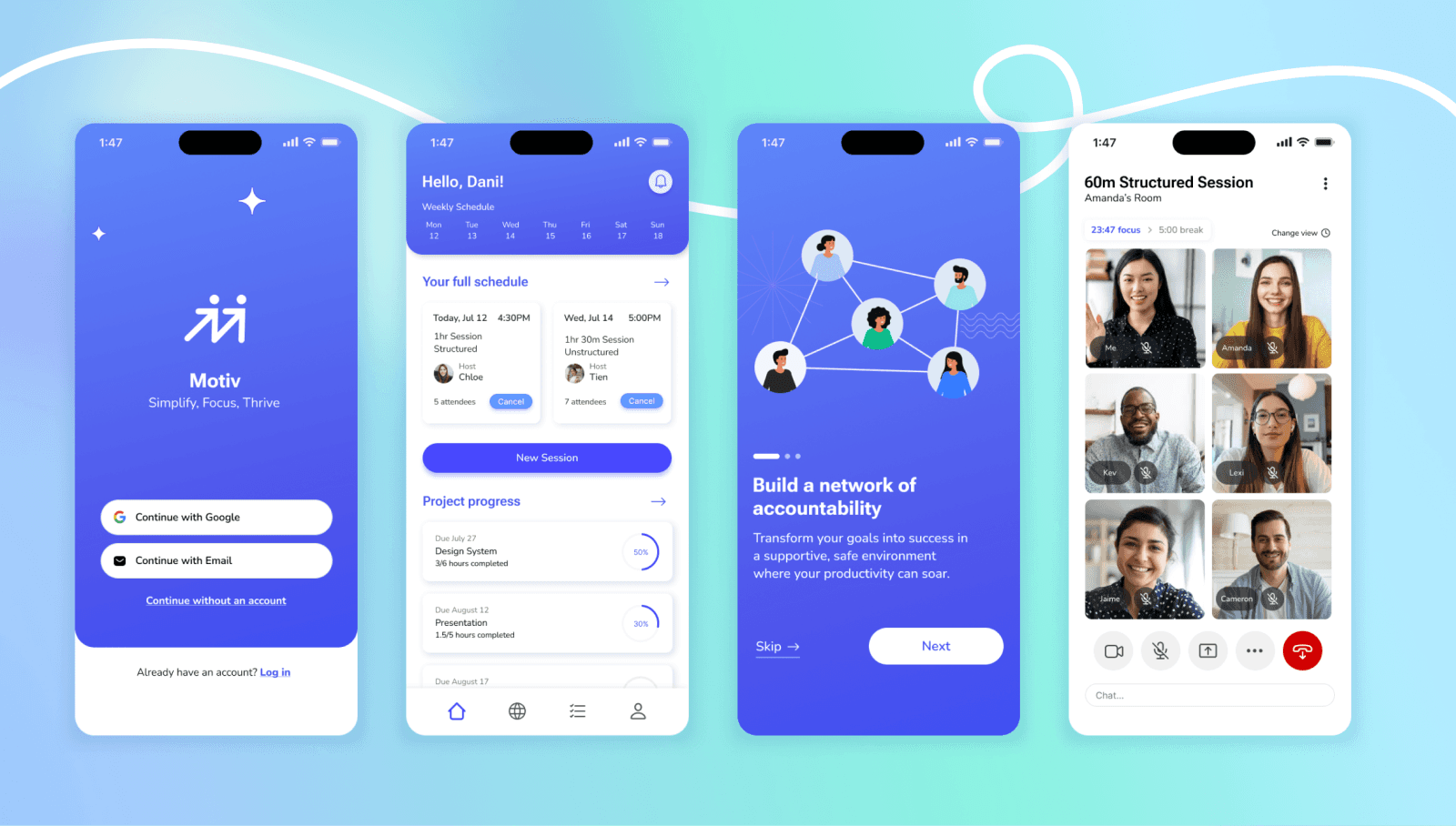Kindle
View Prototype
Improving organizational features of Amazon’s Kindle app by giving users more control over how they can sort their libraries.
Responsive platform
User Research
Interaction Design
UX/UI Design
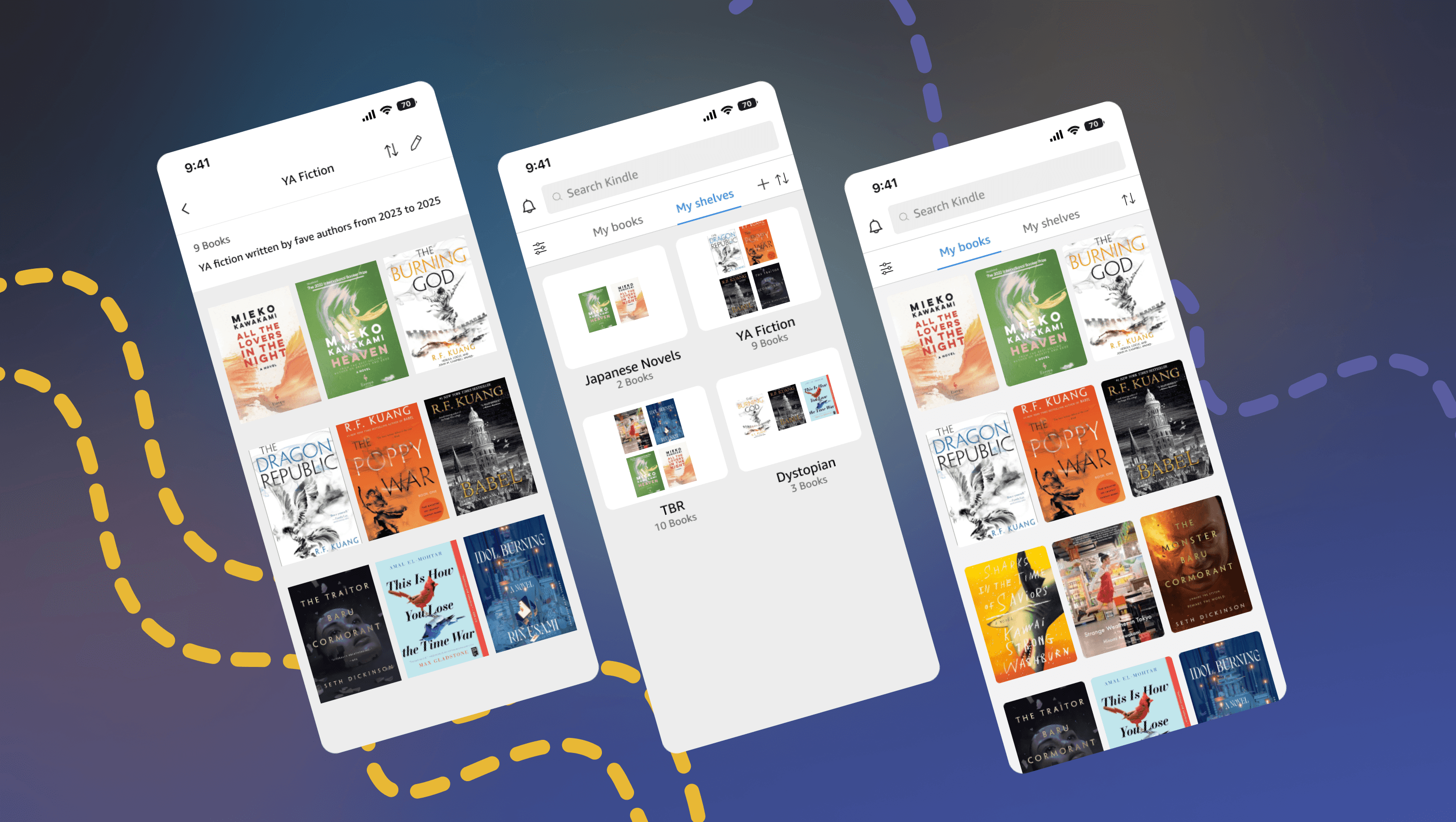
Solo
Team
UI/UX Design
UX Research
Prototyping
Role
Figma
Figjam
Tools
4 weeks
May — June 2024
Duration

The Challenge
For users, the purpose of the Kindle app or any e-reader is to provide ease in having a whole library at your fingertips, ready for on-the-go reading and the convenience of easy browsing.
However, as their digital library grows, users can run into trouble navigating a cluttered interface and finding the specific books they're looking for, especially if they can't remember the exact title or author. This can lead to frustration and wasted time scrolling through a long list of titles.
Design Goal
Currently, users can create collections on the Kindle app, but the process of creating and viewing collections is unintuitive and not easily accessible within the interface of the app.
Implementing a more streamlined way to organize and sort a user’s Kindle library could aid in creating an easier process for users in navigating their library and finding specific titles.
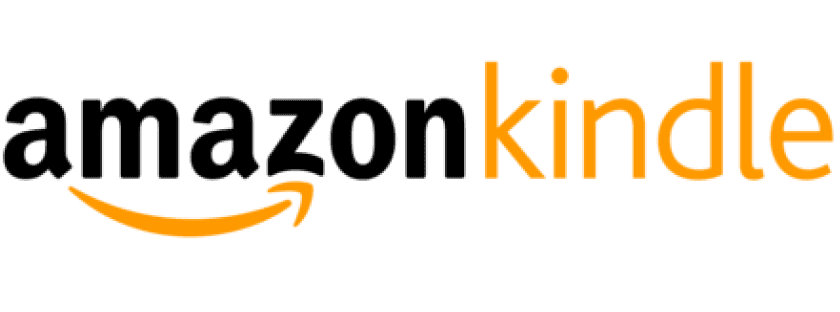
Key Feature
Kindle Shelves
A more intuitive way to seamlessly sort and organize your books, including ways where you can easily catalog and retrieve the books you’ve placed in each shelf and check your reading stats by shelf.


Research
To start off, I conducted a SWOT analysis to get to know other products on the market occupying the digital reader space. I payed attention to how each platform handled organization of its titles and user libraries, as well as the breadth and size of the catalog each service had access to.

Kobo
Book categorization under each genre is inaccurate and mixed
Can only borrow library books via e-reader, not on the app
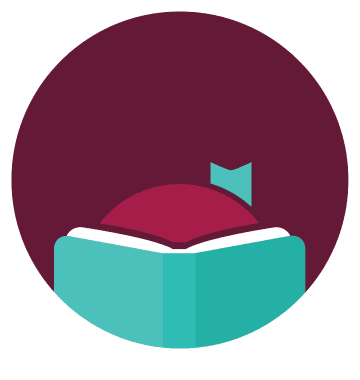
Libby
Customizable interface, adaptable to user preferences
Limited to your library’s selection of books
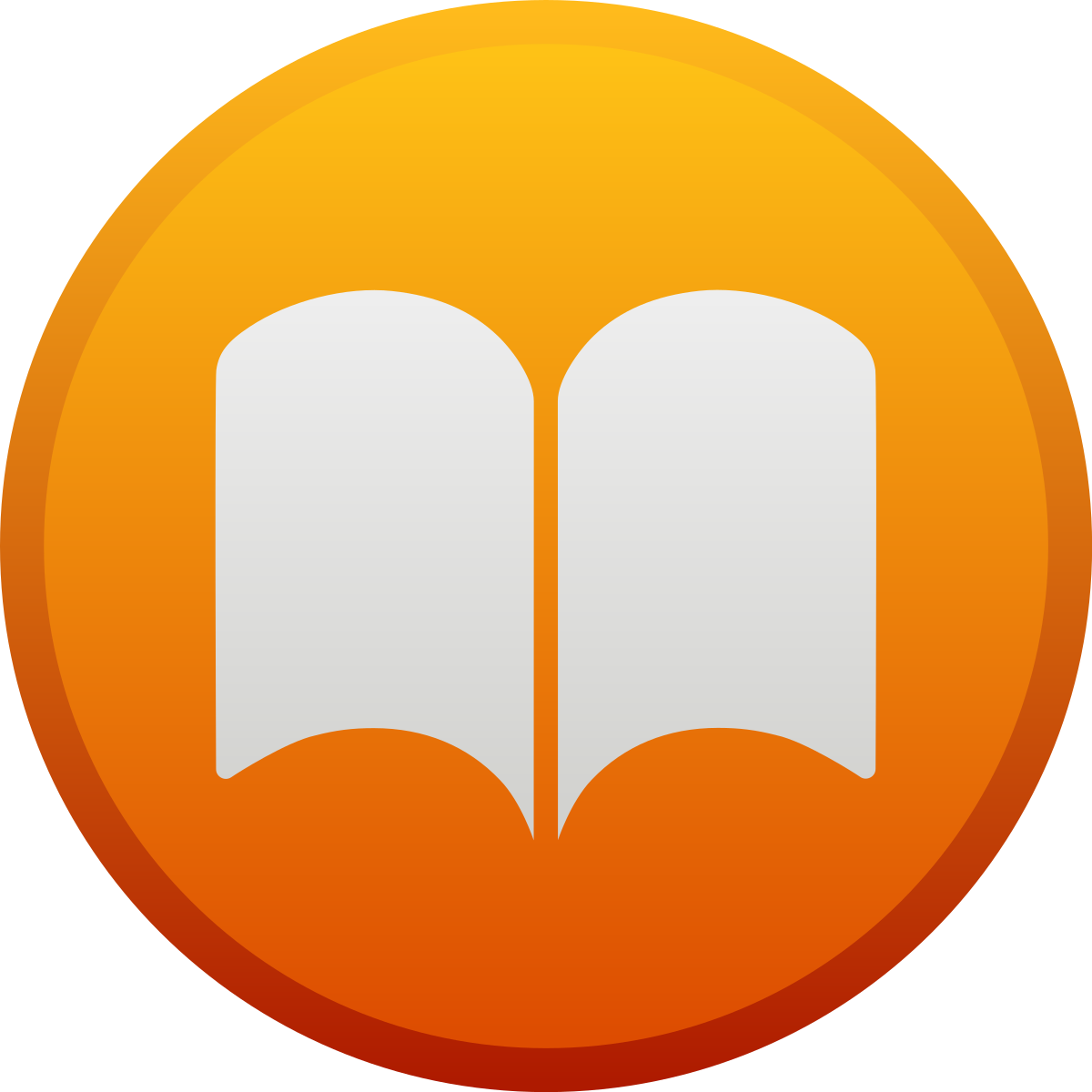
Apple Books
Interface is more modern and user experience is smooth across devices
Only available for users with Apple devices
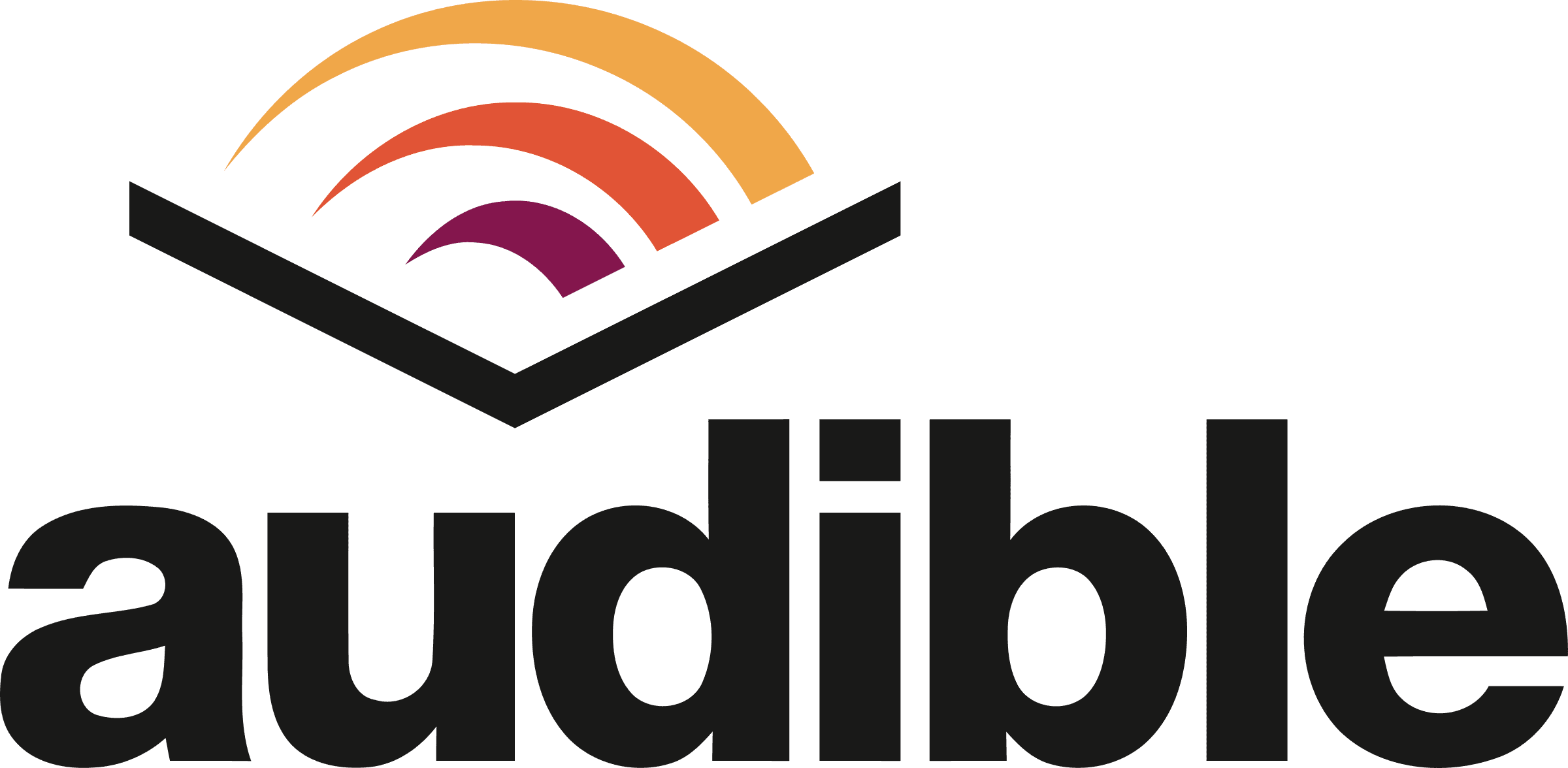
Audible
Can create custom collections and view collections created by authors, narrators, and Audible editors
Requires you to subscribe to membership
Research Questions
How do people like to categorize and organize their physical libraries?
What are some reasons as to why people use e-readers? How often do they use online reading platforms?
What are the common issues users run into when navigating their library and trying to find specific titles?
User Research
Getting to know users
I then conducted 5 user interviews to learn firsthand from users what their motivations and needs are related to reading, and better understand issues they may have specifically with sorting, organizing, and finding content on the Kindle app.
Participant criteria:
Individuals who use/have used the Kindle app
Individuals who use e-readers regularly
Individuals who have a digital library of books and a physical library/collection of books
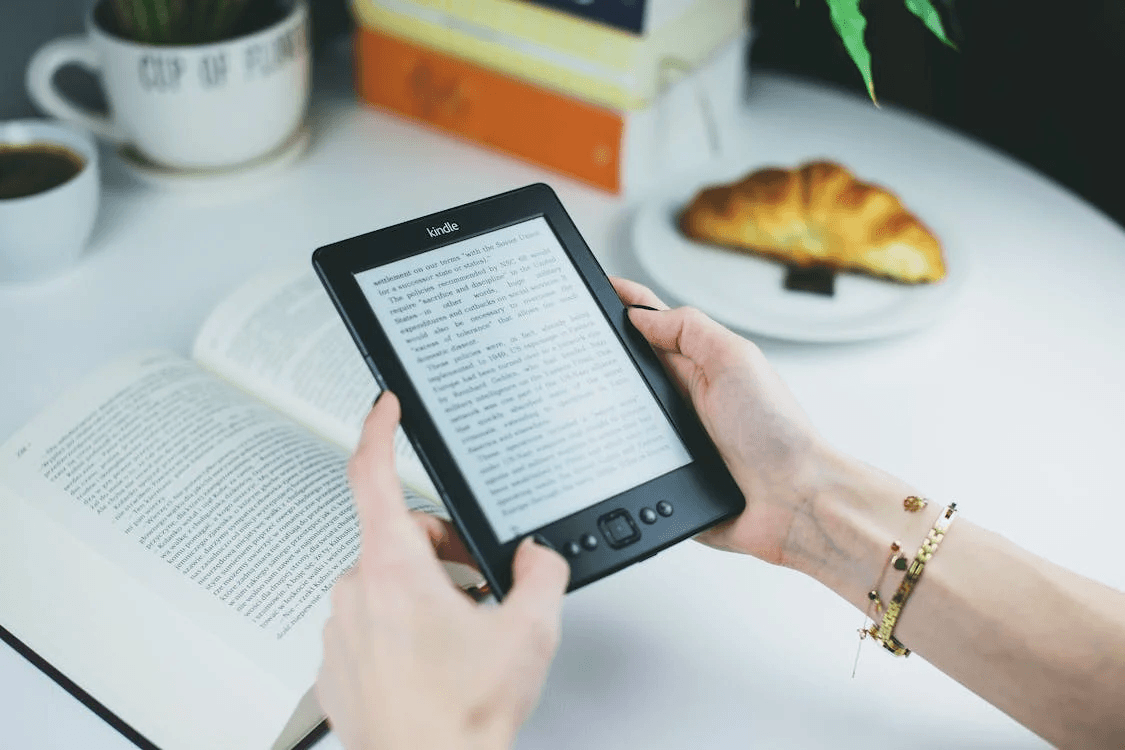

Key Findings
Users chose digital reading platforms for on-the-go convenience and to get around a lack of space with physical collections.
Users organized their physical libraries, but didn’t do so with their digital collections. Because of this, they had trouble retrieving old books whose titles they don’t remember.
Users noted that a lack of time and overwhelm of owning an already large collection prevents them from staying organized.
I don’t take as much time to sort through and organize my books as I would want to — I’ve just got too many books and too little time to do it.”
— Zaira
I pretty much use Kindle anywhere when I’m out of the house, and also at home too, especially when I’m in between chores.
— Yen
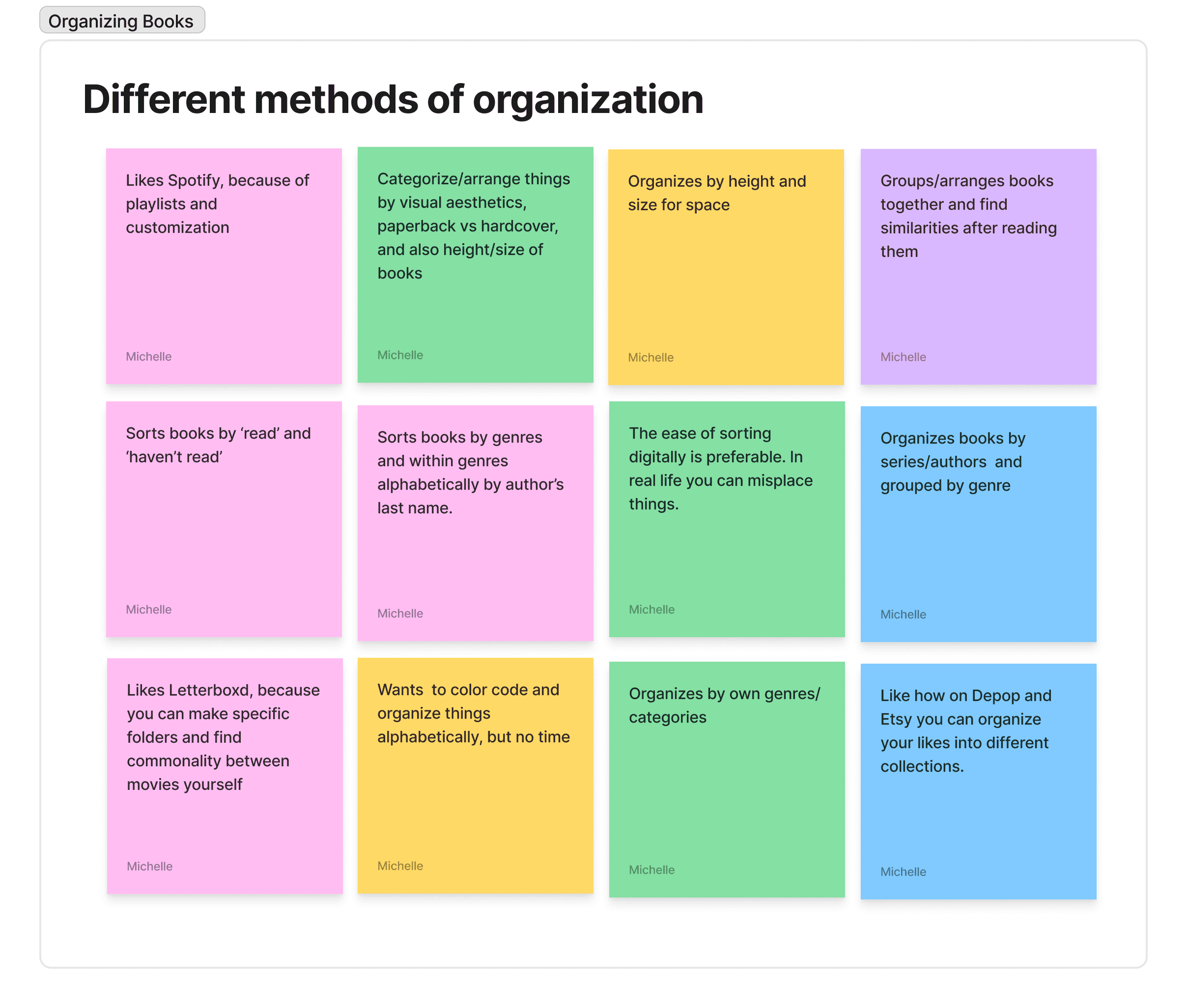
Everyone has their own methods...
After interviewing my participants, I found that generally, when people do like to organize their collections, everyone has their own specific favorite way of doing so — whether by genre, mood, author, or date they bought or finished reading a book.
Personas
Thinking from potential users’ point of view.
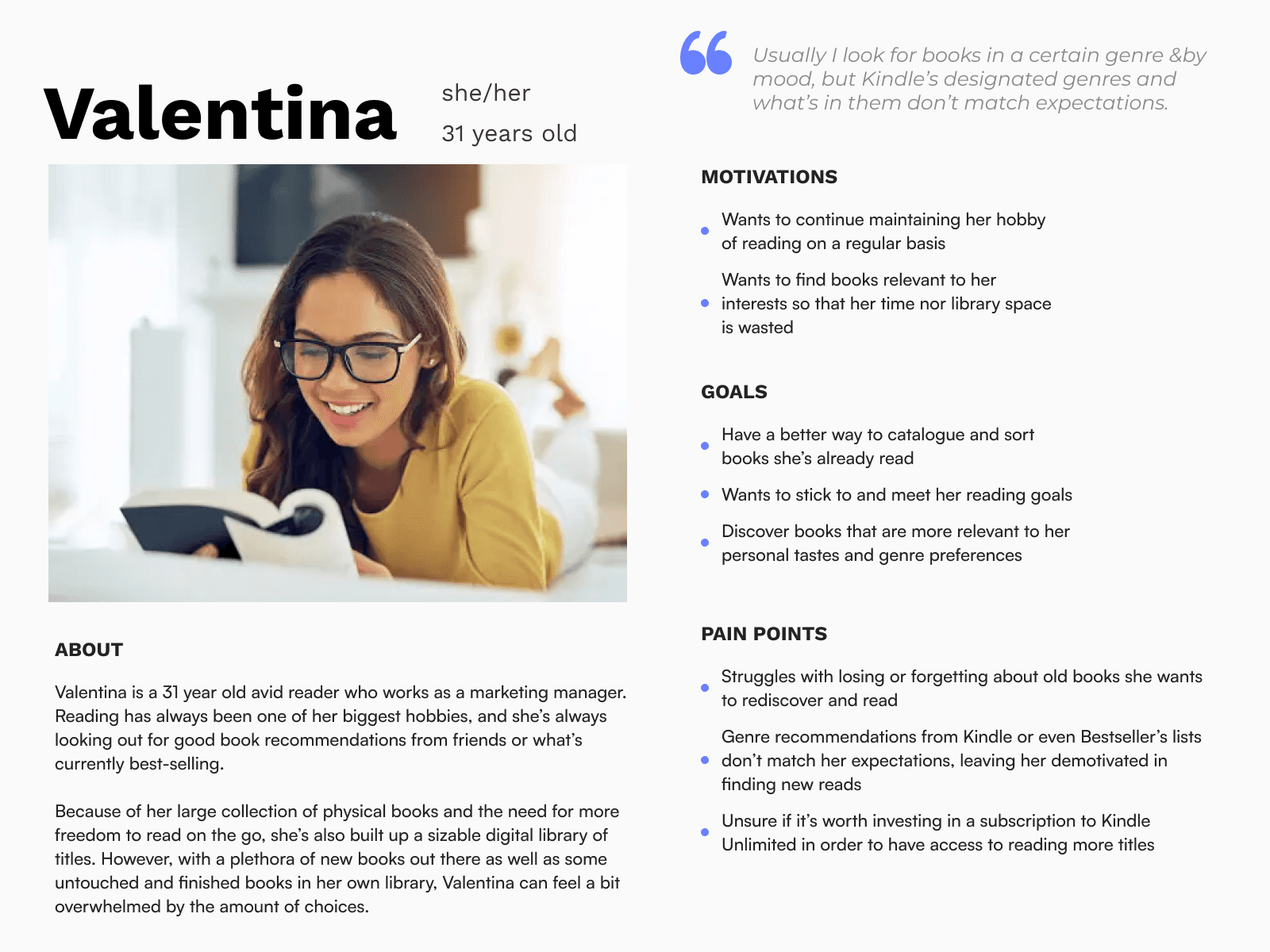
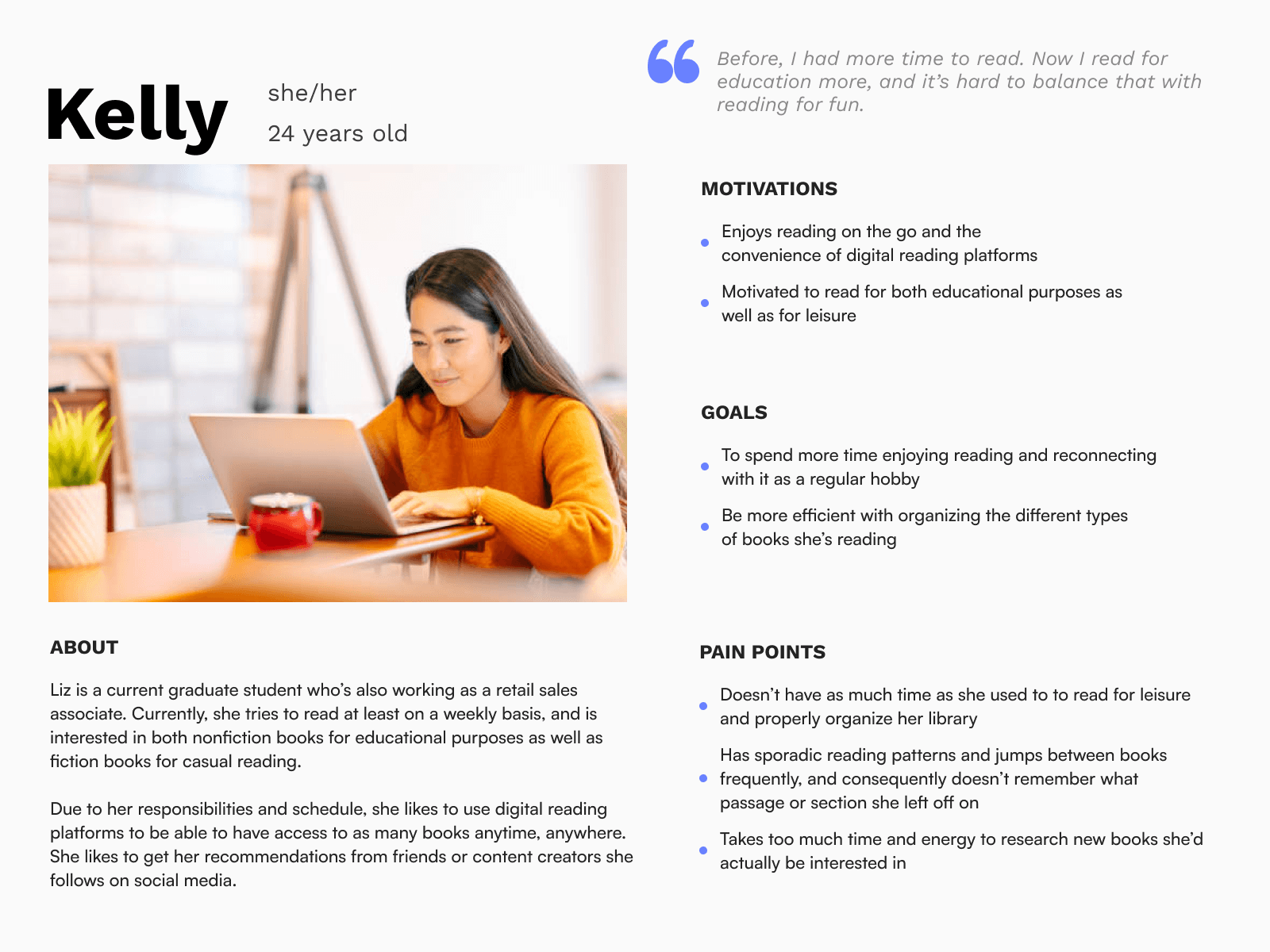
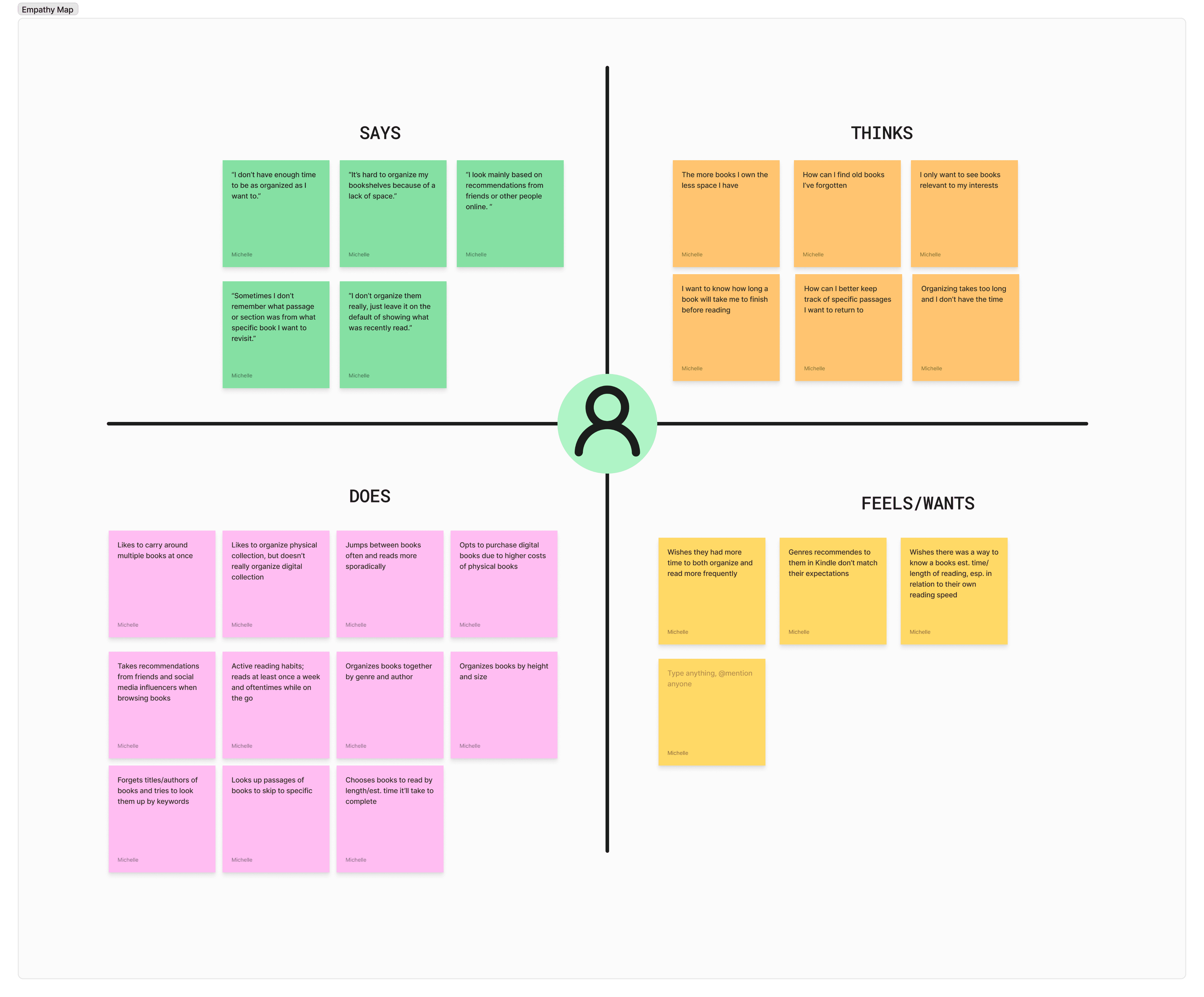
Empathy Mapping...
to better visualize my users’ thoughts, feelings, and behaviors and to highlight opportunities for possible solutions when thinking of improvements on Kindle’s current features.
Not just what users say, but where they’re coming from and why.
Perspectives of Users
From the point of view of my imagined ideal users, I crafted some statements to help the direction of my design decisions
POV #1
As a user, I want to keep my books arranged digitally in ways that have as much freedom as how I like to keep my physical books organized.
POV #2
As a user, I want to have a digital library that’s well organized so I have the convenience to pick out books at any time and in any place and easily find old books to reread.

Problem Solving
How might we create smooth and intuitive interactions that allow users to seamlessly sort and create new collections at any time?
How might we optimize and improve the current functionality of how Kindle allows users to declutter their library to make it easier to find specific books?
Task Flows
After narrowing down a feature set I then created a sitemap to lay out how features would be mapped across the architecture of the app, and to visualize the most intuitive way a user would access them.
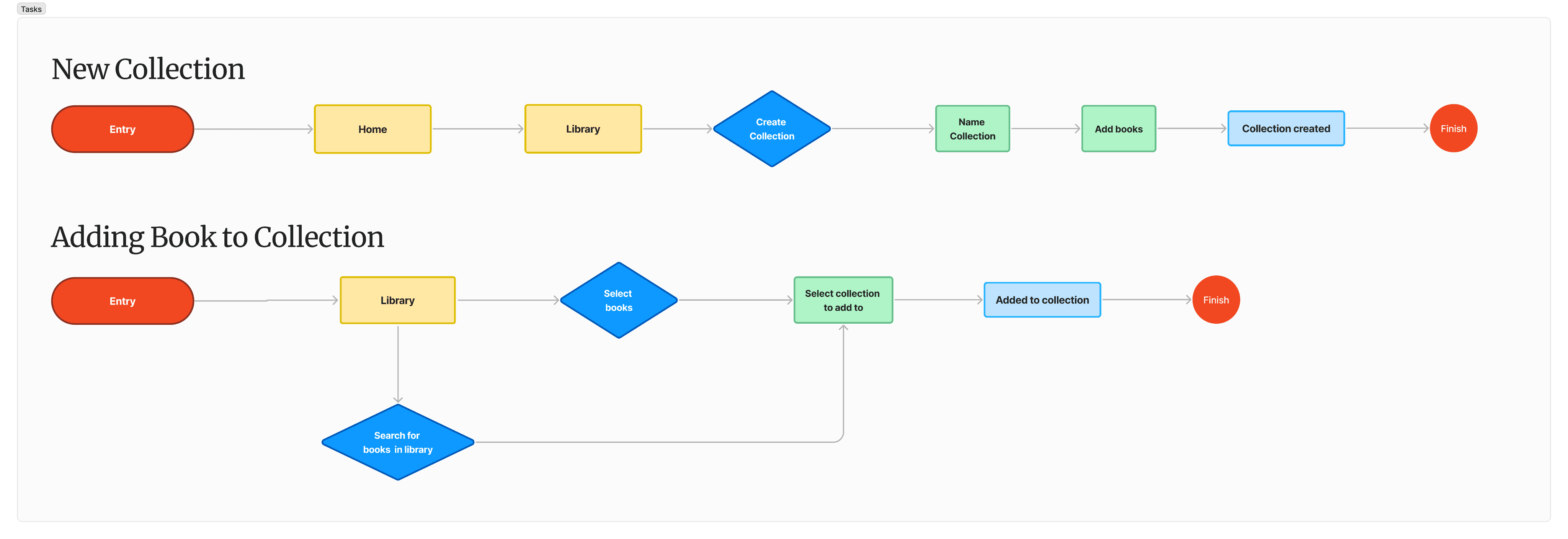
Low fidelity frames
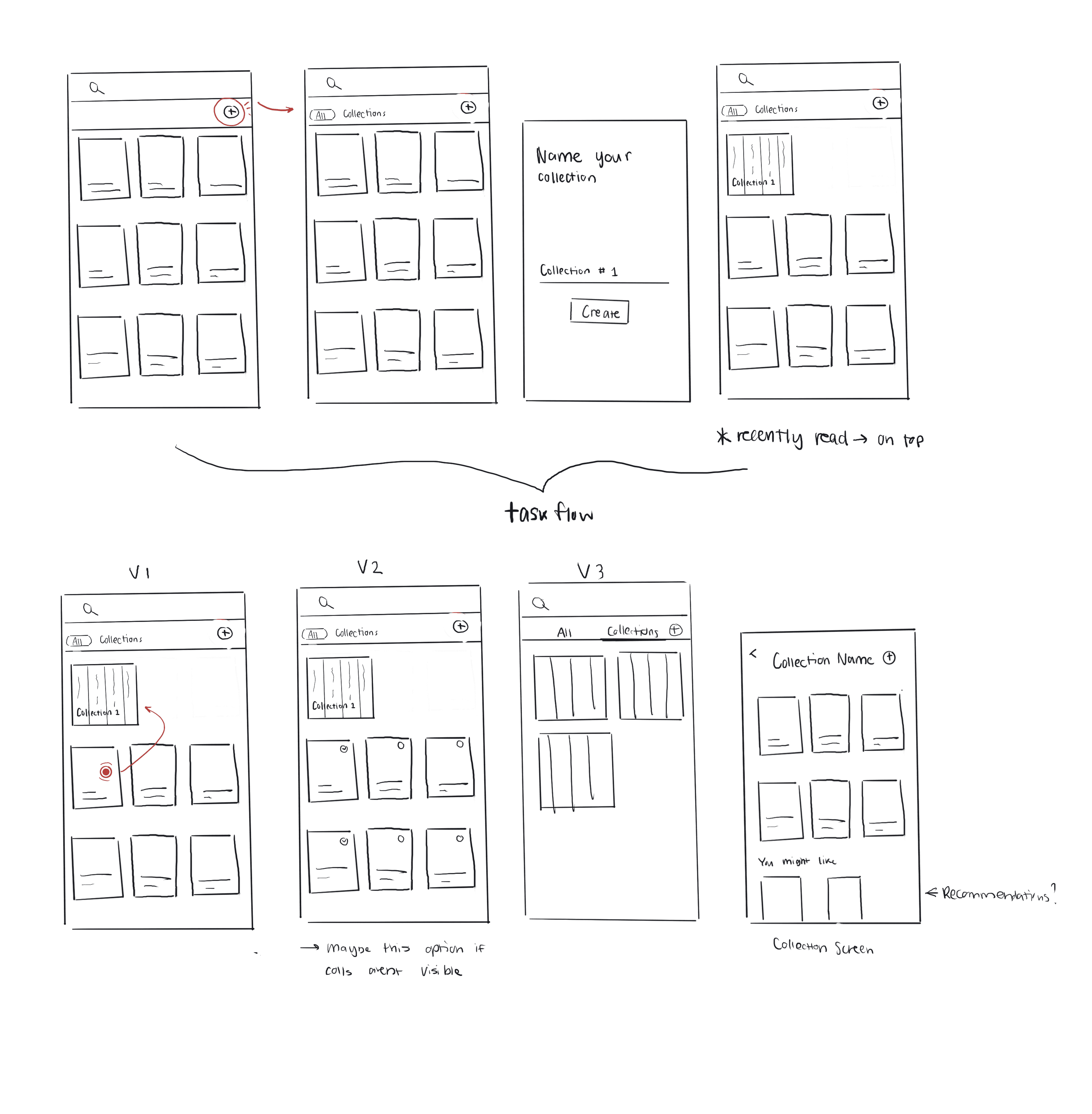
Considering task flow and layouts
I started by thinking on how I wanted to build out the creating an organization flow, as well as where shelves would be located for easy access.
High Fidelity Overview
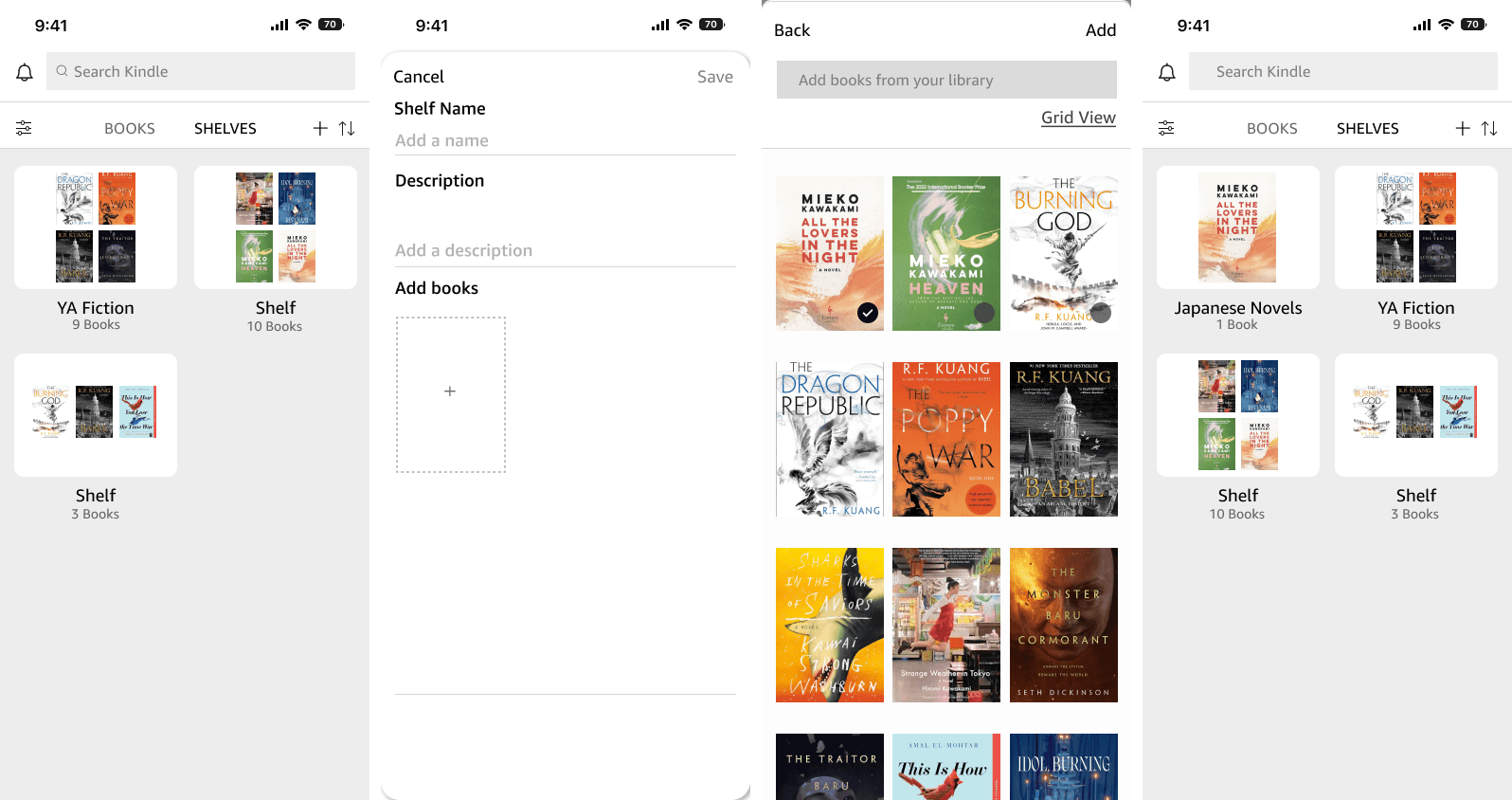
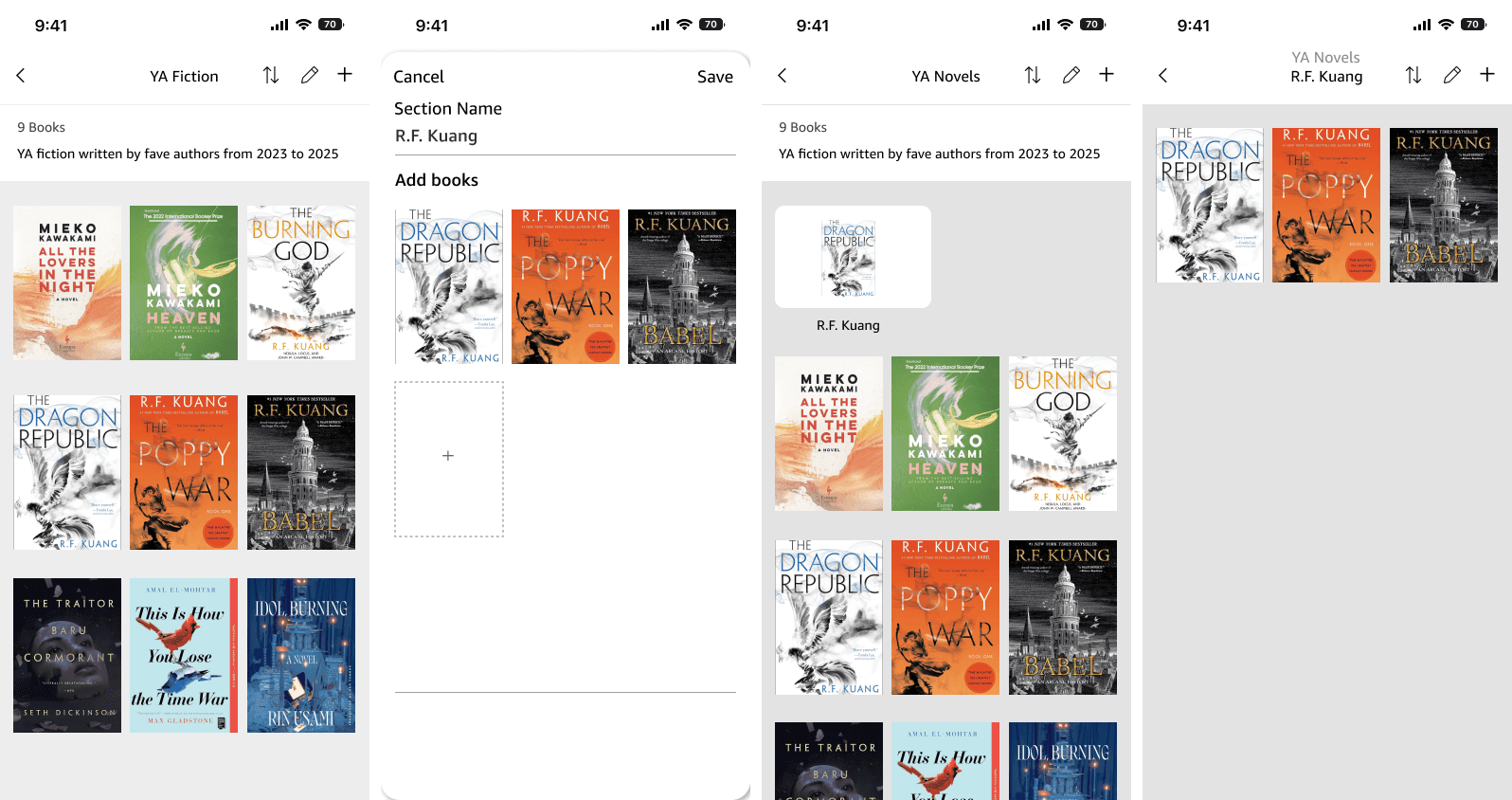
Creating a new shelf
Adding a section to shelf
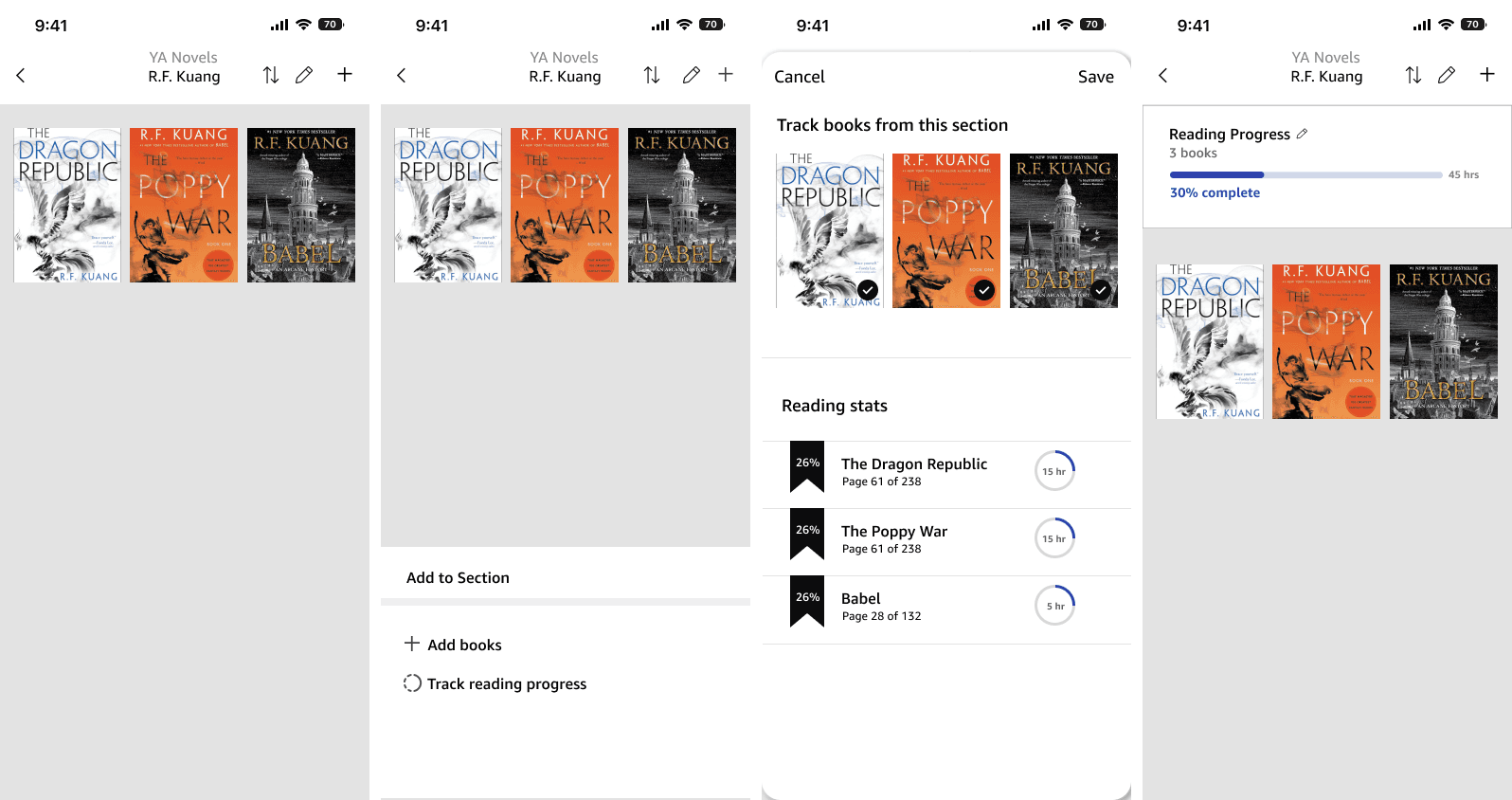
Checking reading progress
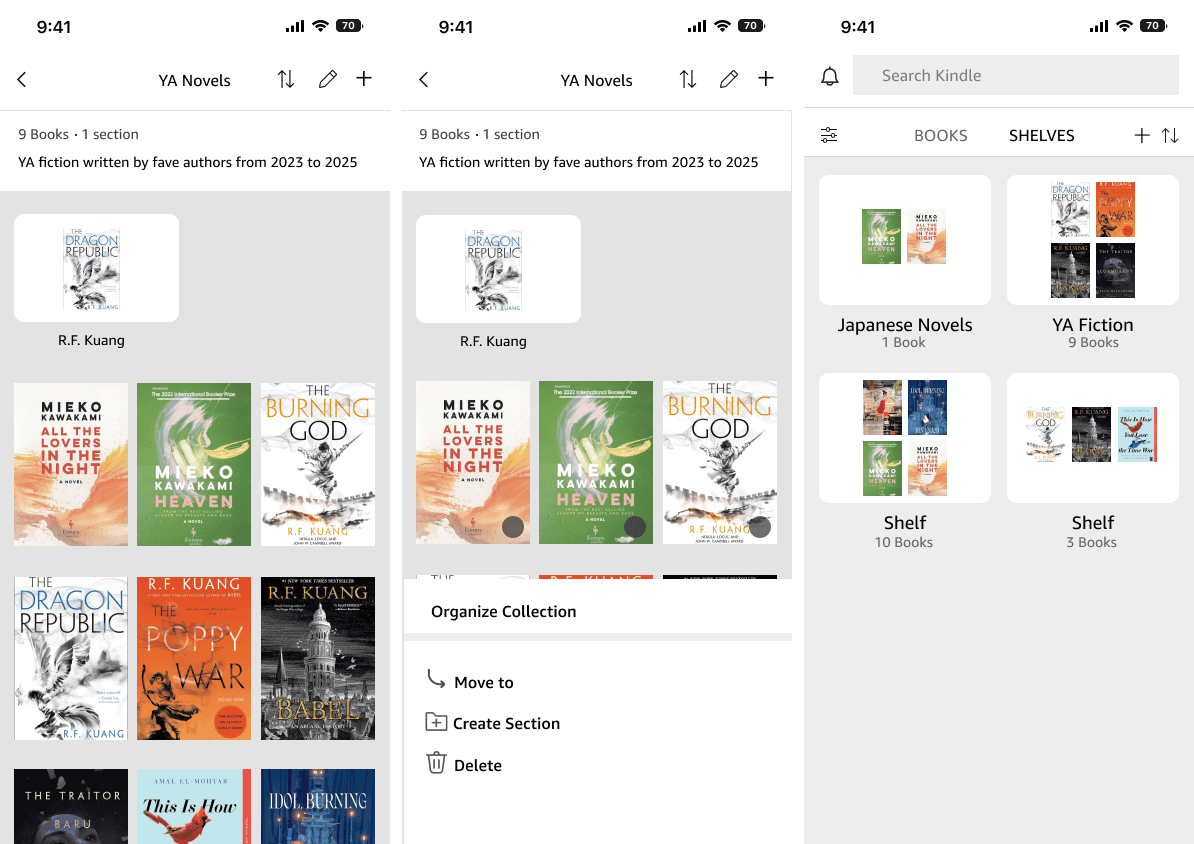
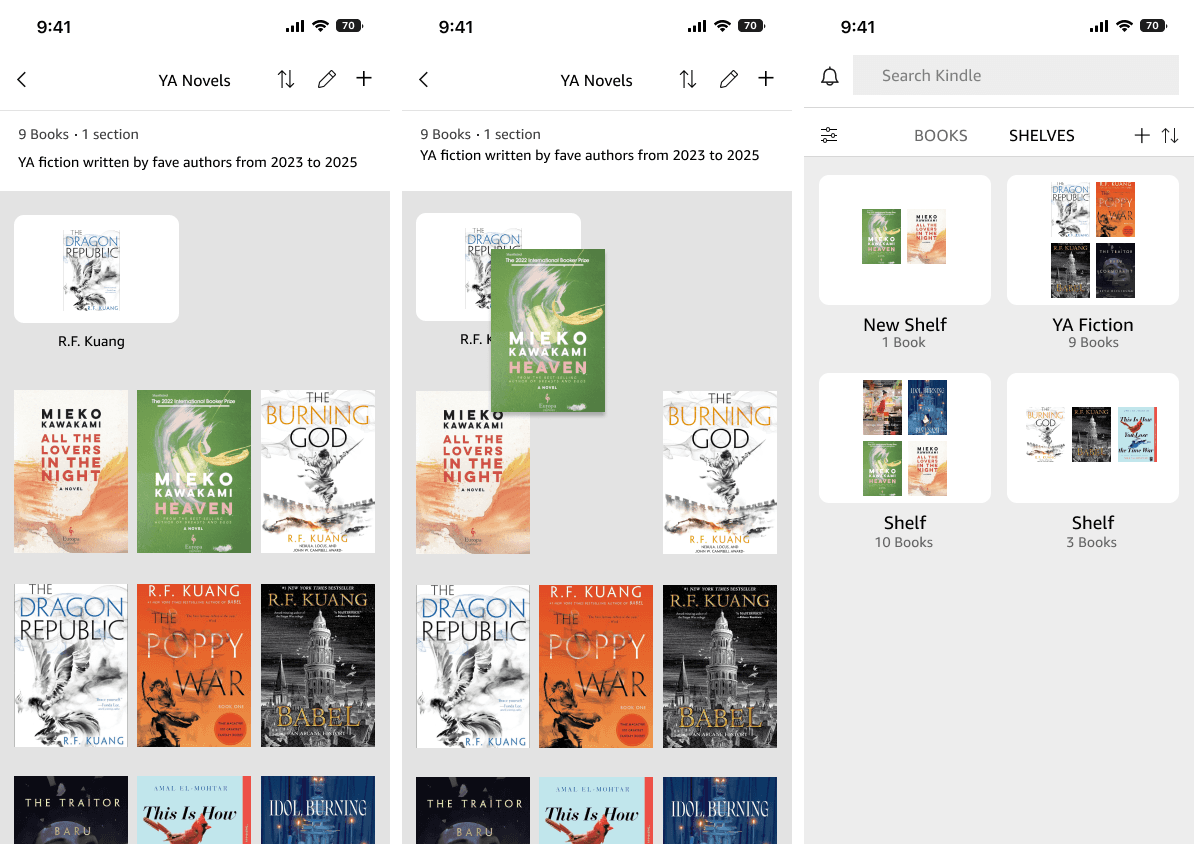
Move book: Manual
Move book: Drag and drop
Usability Testing
5 Tested Tasks
Create a new shelf
Check reading stats
Add a section to a shelf
Move a book between shelves (drag and drop vs. manual select)
I conducted 5 moderated tests with users to gauge the success of the new feature, as well as to compare which interactions felt more intuitive to users.
Testing Feedback
I found that users generally responded well to the shelf-creation tool and felt it was easy to navigate.
Overall, the majority of users preferred the drag and drop option of moving a book, as it apparently felt more obvious or natural when it comes to moving objects on mobile. Additionally, it felt like the more convenient/quicker option with less steps.
Where some users ran into some confusion was on the concept was adding a section to a shelf, as it didn’t seem like an efficient way to further organize books. Lastly, I altered the placement and function of some icons to make entry points more clear to users.
BEFORE
AFTER
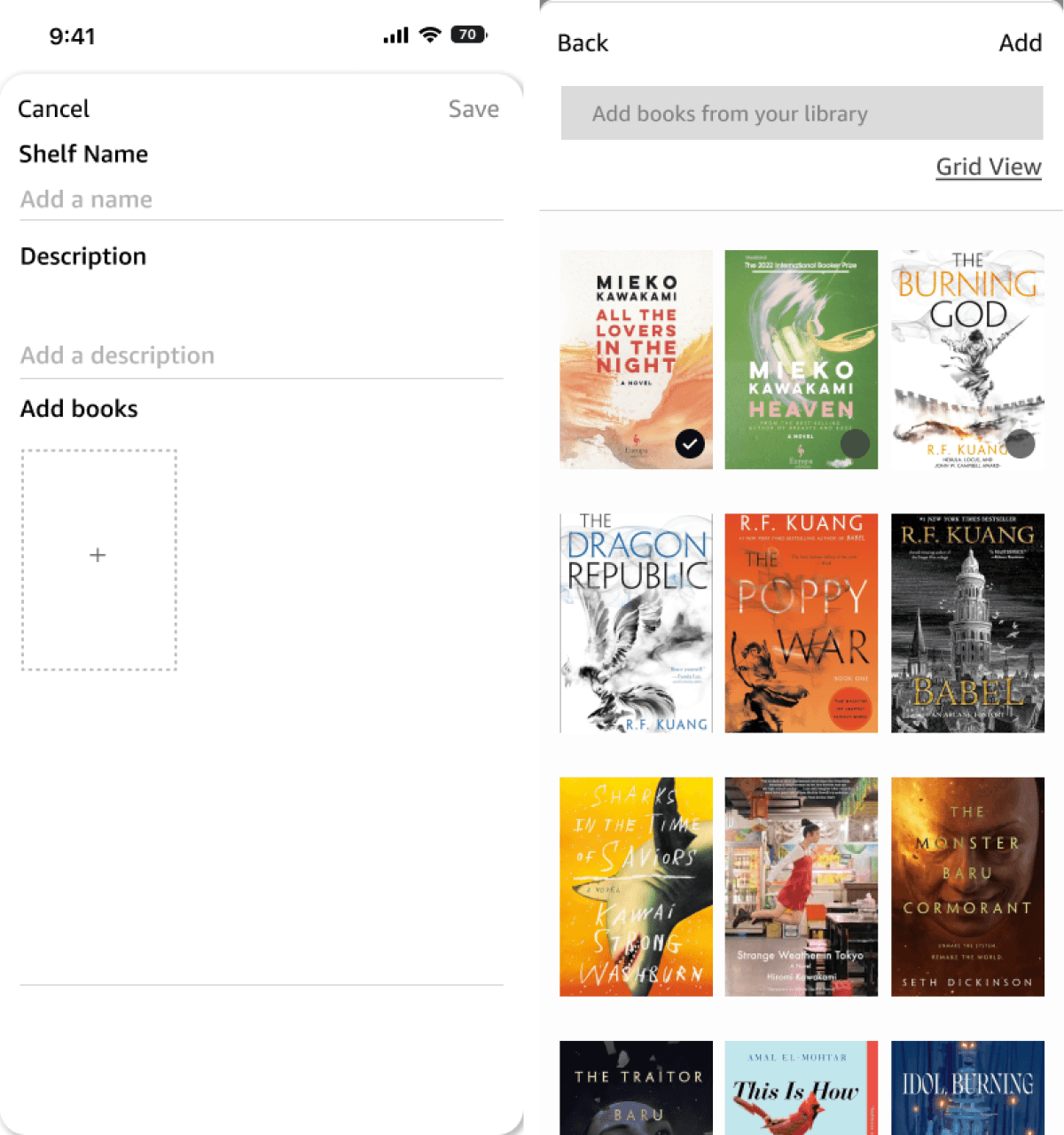
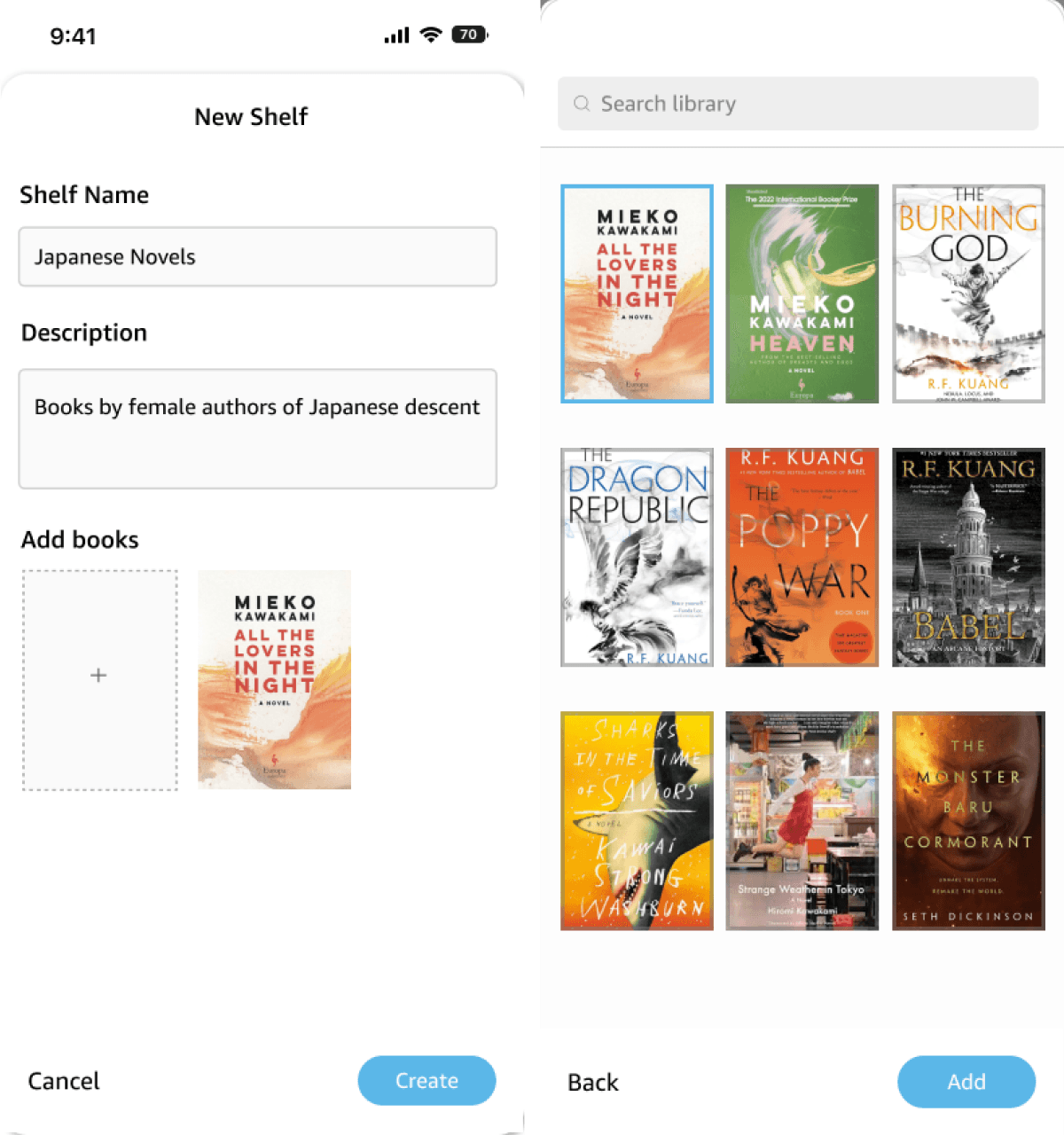
New Shelf
UI refresh to make input fields and categories easier to quickly identify and skim through
Making selection UI more visible
Sub-level organization
Got rid of the ‘section’ sub-feature and instead replaced it with a tagging system where users can more easily categorize their books with user-created tags that allow for freedom in categorization.
BEFORE
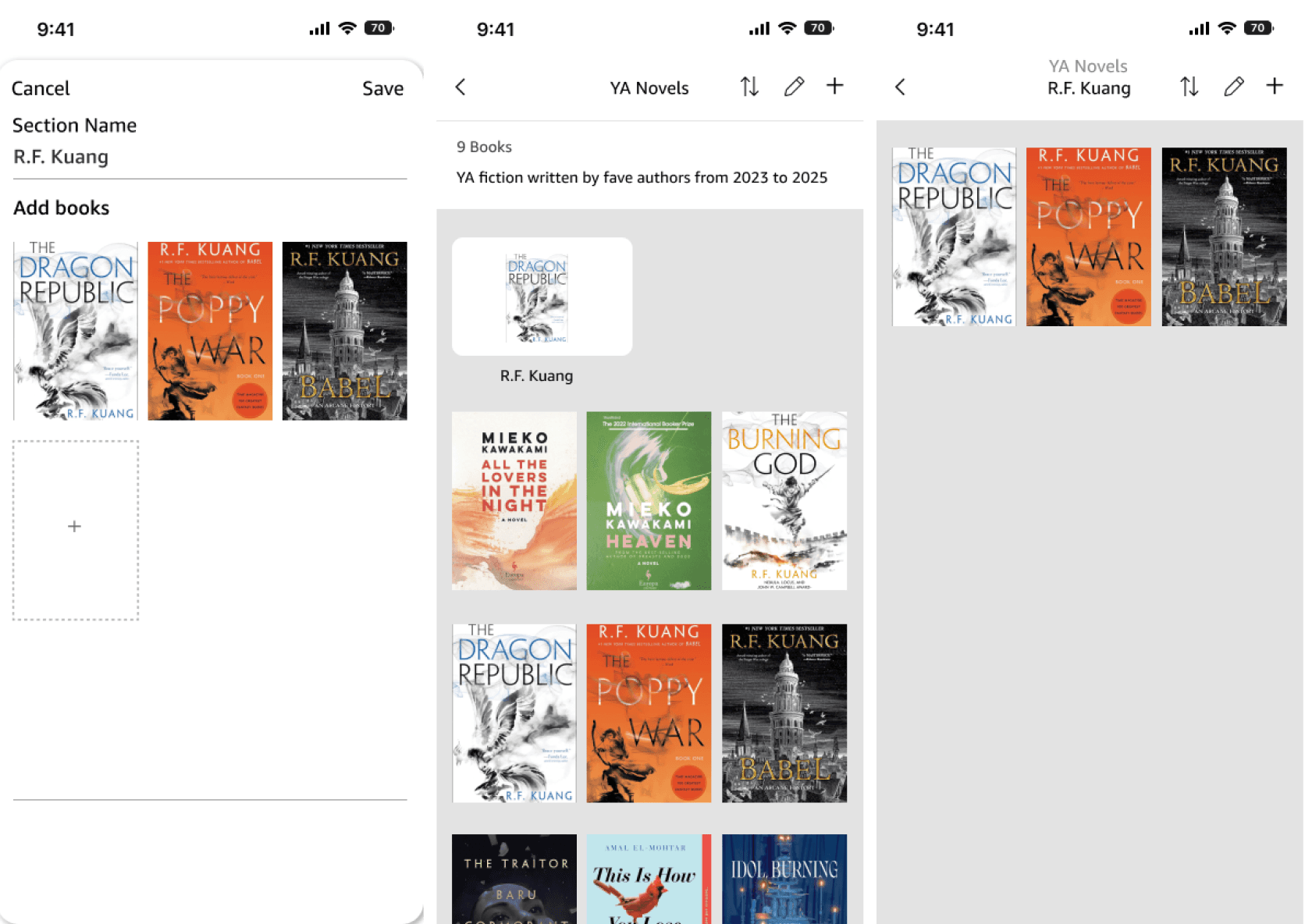
AFTER
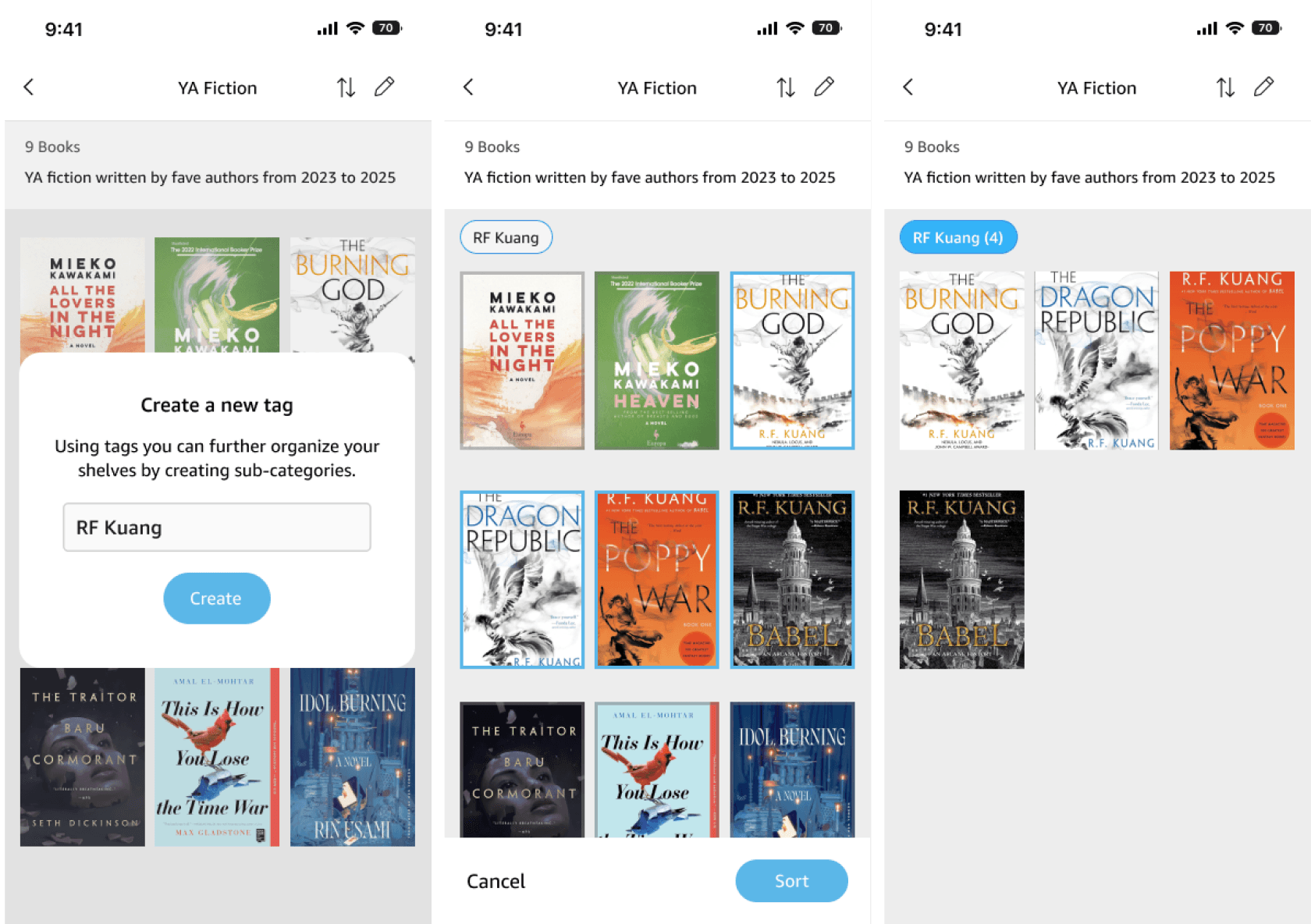
BEFORE
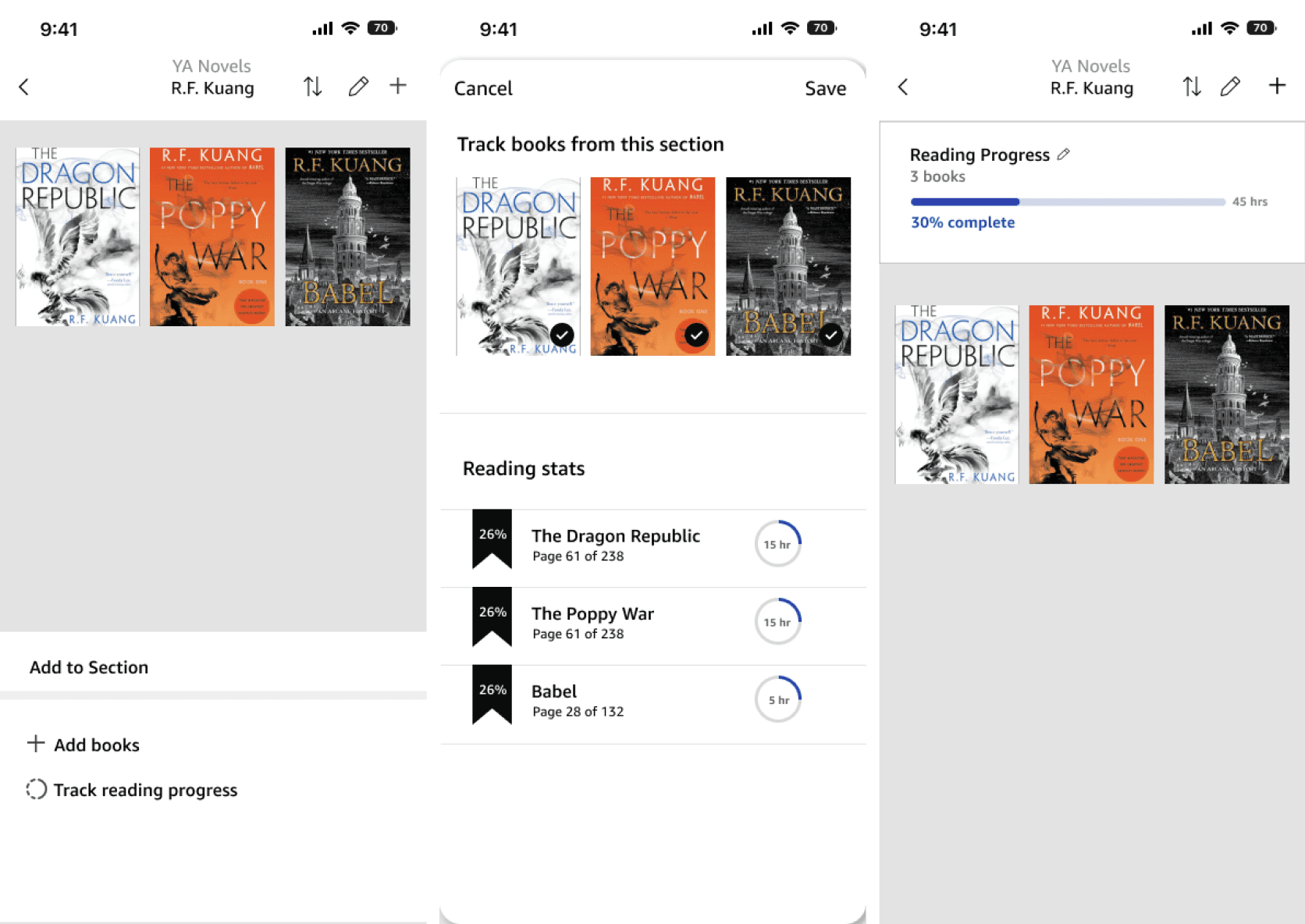
AFTER
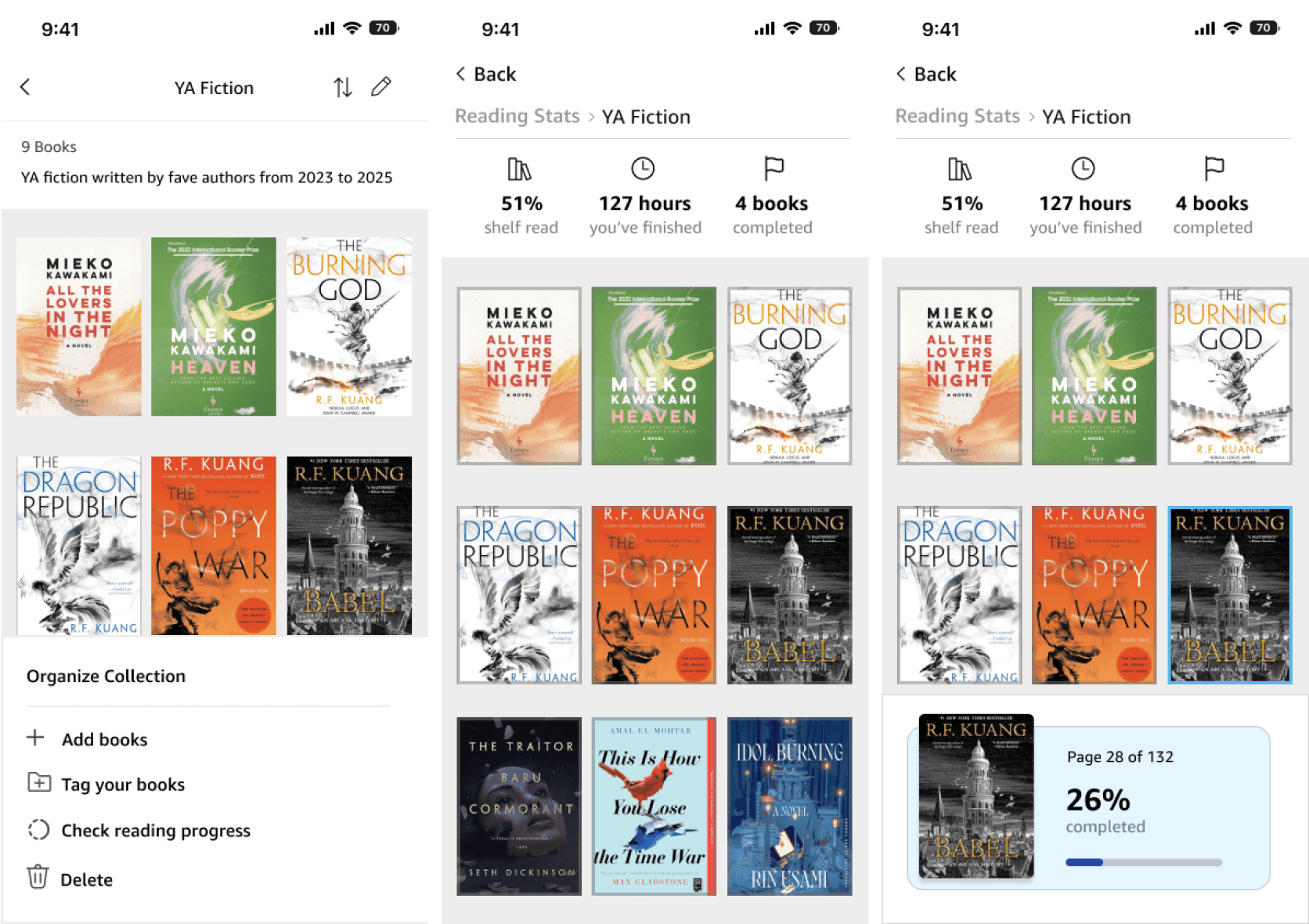
Reading progress
Altered for better readability and highlighting more relevant details, and also a more intuitive way to disable reading stats after checking your progress.
Final Results
View Prototype

Add a shelf
Organize your books into shelves, grouping them by any category for easy access later.
Arrange your books
Add tags to catalog books you’ve placed in shelves to quickly filter between different genres, authors, series, or any other way you like sort your books.


Reorganize easily
Easily move books from shelf to shelf using intuitive drag and drop interaction.
Check your progress
Check reading statistics of each of your shelves and see your reading progress.


Reflection
This is a project I enjoyed hearing from users and getting to discuss different kinds of books and methods of organization that individuals utilized. I tried to understand both the issues people have with the Kindle app and e-readers specifically, but also the general mindset and habits that readers carry.
Even though they all had some similarities, picking up on slight divergences in behavior helped me to better conceptualize the different types of ways that people can approach the same feature or interface, depending on what their own priorities are.
Future Steps
Reflecting on my process, if I had more time I would conduct moderated walkthroughs of the current Kindle app interface with participants to actually see their step-by-step process of how they use the app and its features, even if they don’t organize their books. This would also aid in verifying that the new feature works well with existing features.
Read other case studies!